You have no items in your shopping cart.
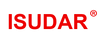
- 🎄 Christmas Sale 🎁 🎄 Christmas Sale 🎁
-
Car Radio
Car Radio
- For Audi For Audi
- For Alfa Romeo For Alfa Romeo
- For BMW For BMW
- For Chevrolet For Chevrolet
- For Chrysler For Chrysler
- For Dacia For Dacia
- For Dodge For Dodge
- For Ford For Ford
- For Fiat For Fiat
- For Honda For Honda
- For Hyundai For Hyundai
- For Jeep For Jeep
- For Jaguar/Land Rover For Jaguar/Land Rover
- For Kia For Kia
- For LADA For LADA
- For Mazda For Mazda
- For Mitsubishi For Mitsubishi
- For Mercedes-Benz For Mercedes-Benz
- For Nissan For Nissan
- For Opel For Opel
- For Porsche For Porsche
- For Peugeot & Citroen For Peugeot & Citroen
- For Renault For Renault
- For Suzuki For Suzuki
- For Subaru For Subaru
- For Toyota For Toyota
- For Volkswagen For Volkswagen
- Universal Universal
-
Wireless Carplay Box
Wireless Carplay Box
- For Audi Series For Audi Series
- For BMW Series For BMW Series
- For Toyota For Toyota
- For Honda Accord For Honda Accord
- For Mercedes-Benz Series For Mercedes-Benz Series
- For Nissan Series For Nissan Series
- For Infiniti For Infiniti
- For Jaguar&Land Rover For Jaguar&Land Rover
- For Lexus For Lexus
- For Porsche For Porsche
- For Peugeot&Citroen For Peugeot&Citroen
- For Volvo For Volvo
- For Volkswagen Series For Volkswagen Series
- For Universal For Universal
-
Car Sound System
Car Sound System

- Accessories Accessories
-
Blog
Blog
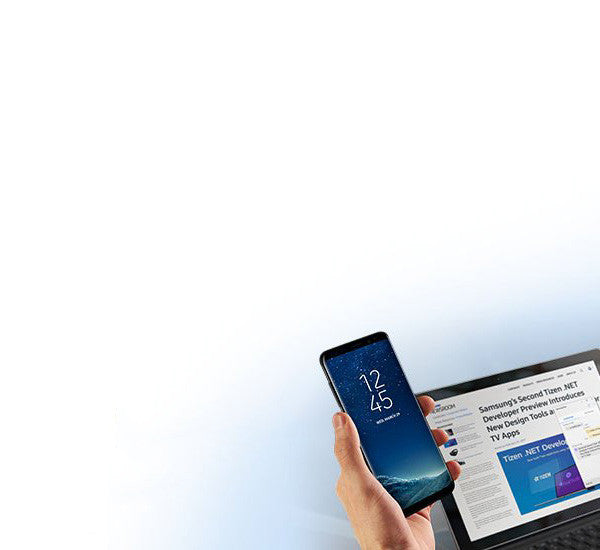
- Affiliates Affiliates


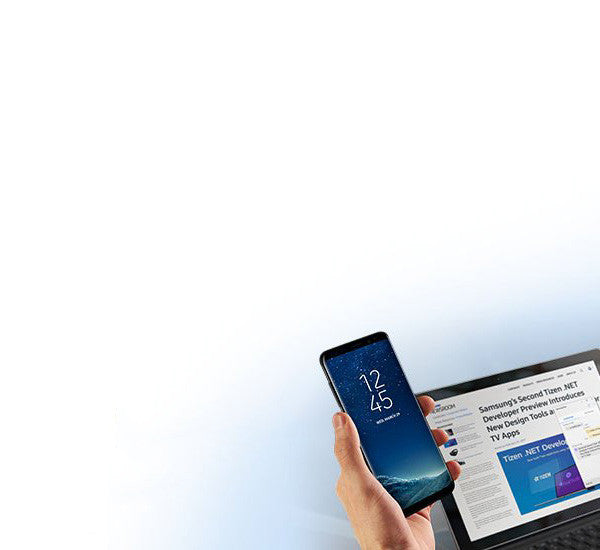
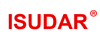
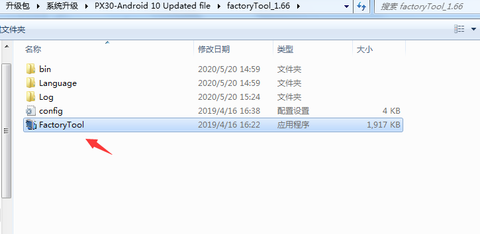
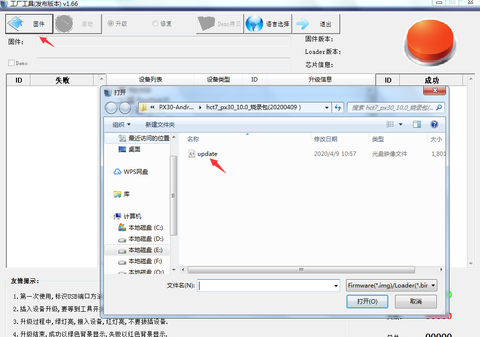
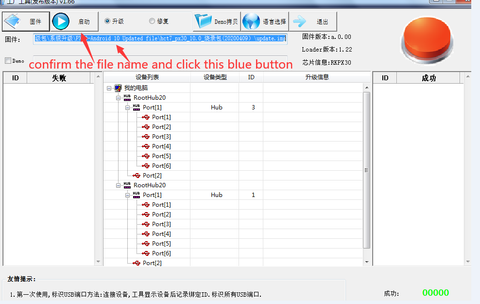
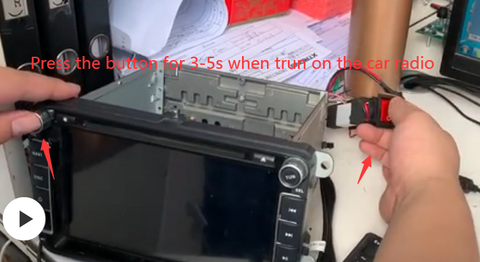
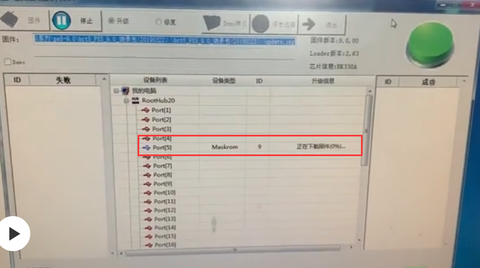


← Older Post Newer Post →
14 comments
Updated!!! Works fine.
I would like mention 2 things:
1) You must have Rockchip drivers installed (google: rockchip driver assistant)
2) Long-press power button and then short press booted me to Recovery, where Radio is not detected, I needed longpress power button to shutdown and then Long-press Power + Vol-. Then radio switched to Fastboot mode and flashed android 10.
Thank you Isudar for update.
Hello, working fine, but is it possible to change the widgets on the home screen? I would like to exchange some for others and I just can’t do it.
Simeon Komsulov on August 08, 2020
Thank you!!! My px5 work perfect with android 10!
Android 10 , give some changes for radio, or nothing special ?
When you be available the OTA file android 10 for PX5. So we can update via micro sd card by gps slot.
Best regards