You have no items in your shopping cart.
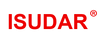
- Lunar New Year Sale 🏮 Lunar New Year Sale 🏮
-
Car Radio
Car Radio
- For Audi For Audi
- For Alfa Romeo For Alfa Romeo
- For BMW For BMW
- For Chevrolet For Chevrolet
- For Chrysler For Chrysler
- For Dacia For Dacia
- For Dodge For Dodge
- For Ford For Ford
- For Fiat For Fiat
- For Honda For Honda
- For Hyundai For Hyundai
- For Jeep For Jeep
- For Jaguar/Land Rover For Jaguar/Land Rover
- For Kia For Kia
- For LADA For LADA
- For Mazda For Mazda
- For Mitsubishi For Mitsubishi
- For Mercedes-Benz For Mercedes-Benz
- For Nissan For Nissan
- For Opel For Opel
- For Porsche For Porsche
- For Peugeot & Citroen For Peugeot & Citroen
- For Renault For Renault
- For Suzuki For Suzuki
- For Subaru For Subaru
- For Toyota For Toyota
- For Volkswagen For Volkswagen
- Universal Universal
-
Wireless Carplay Box
Wireless Carplay Box
- For Audi Series For Audi Series
- For BMW Series For BMW Series
- For Toyota For Toyota
- For Honda Accord For Honda Accord
- For Mercedes-Benz Series For Mercedes-Benz Series
- For Nissan Series For Nissan Series
- For Infiniti For Infiniti
- For Jaguar&Land Rover For Jaguar&Land Rover
- For Lexus For Lexus
- For Porsche For Porsche
- For Peugeot&Citroen For Peugeot&Citroen
- For Volvo For Volvo
- For Volkswagen Series For Volkswagen Series
- For Universal For Universal
-
Car Sound System
Car Sound System

- Accessories Accessories
-
Blog
Blog
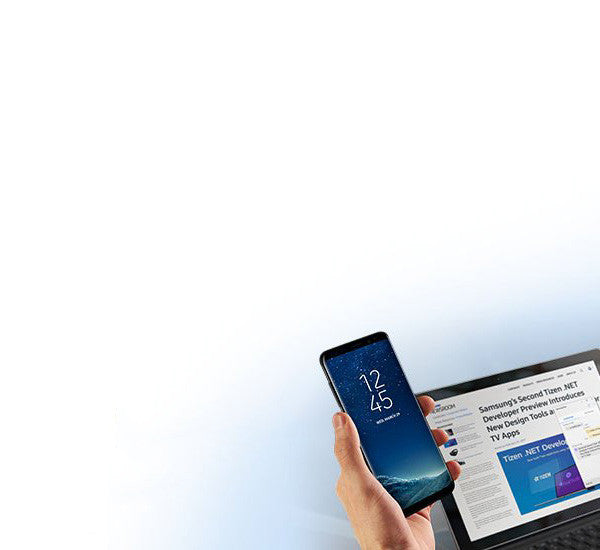
- Affiliates Affiliates


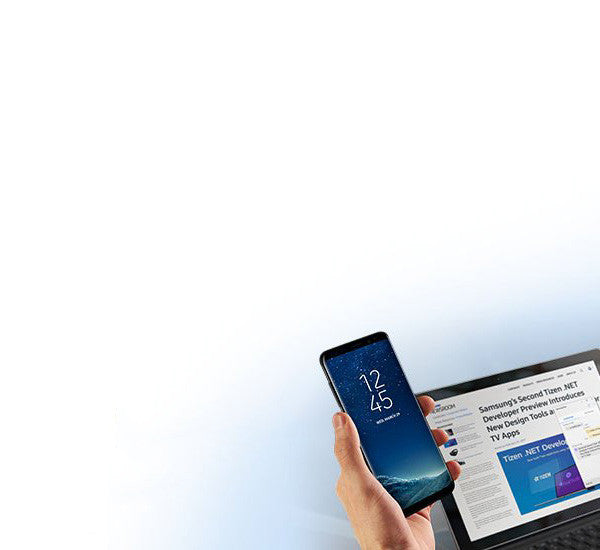
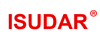
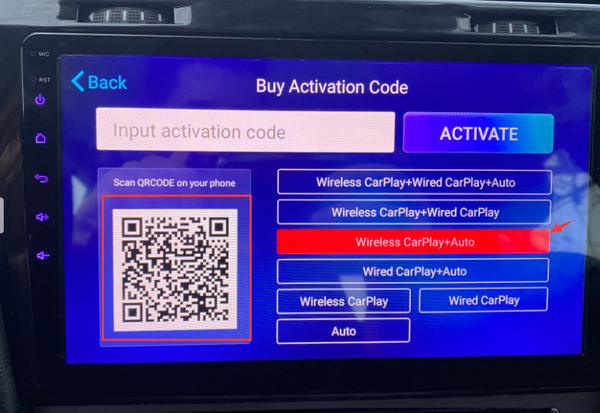

← Older Post Newer Post →
16 comments
How can i sent qr code
How do I activate this t link app,
The qr code takes me to a crashed page.
I have a ts10 and tlink just stopped working. When trying to activate it doesn’t show bar code. Can you please suggest how to activate it?
hi i need help activating Tlink
Need the activation code for app tlink