You have no items in your shopping cart.
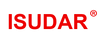
- Halloween Deals👻 Halloween Deals👻
-
Car Radio
Car Radio
- For Audi For Audi
- For Alfa Romeo For Alfa Romeo
- For BMW For BMW
- For Chevrolet For Chevrolet
- For Chrysler For Chrysler
- For Dacia For Dacia
- For Dodge For Dodge
- For Ford For Ford
- For Fiat For Fiat
- For Honda For Honda
- For Hyundai For Hyundai
- For Jeep For Jeep
- For Jaguar/Land Rover For Jaguar/Land Rover
- For Kia For Kia
- For LADA For LADA
- For Mazda For Mazda
- For Mitsubishi For Mitsubishi
- For Mercedes-Benz For Mercedes-Benz
- For Nissan For Nissan
- For Opel For Opel
- For Porsche For Porsche
- For Peugeot & Citroen For Peugeot & Citroen
- For Renault For Renault
- For Suzuki For Suzuki
- For Subaru For Subaru
- For Toyota For Toyota
- For Volkswagen For Volkswagen
- Universal Universal
-
Wireless Carplay Box
Wireless Carplay Box
- For Audi Series For Audi Series
- For BMW Series For BMW Series
- For Toyota For Toyota
- For Honda Accord For Honda Accord
- For Mercedes-Benz Series For Mercedes-Benz Series
- For Nissan Series For Nissan Series
- For Infiniti For Infiniti
- For Jaguar&Land Rover For Jaguar&Land Rover
- For Lexus For Lexus
- For Porsche For Porsche
- For Peugeot&Citroen For Peugeot&Citroen
- For Volvo For Volvo
- For Volkswagen Series For Volkswagen Series
- For Universal For Universal
-
Car Sound System
Car Sound System

- Accessories Accessories
-
Blog
Blog
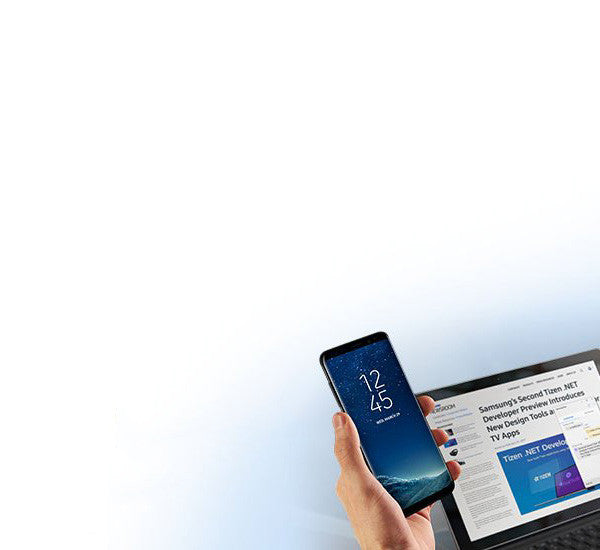
- Affiliates Affiliates


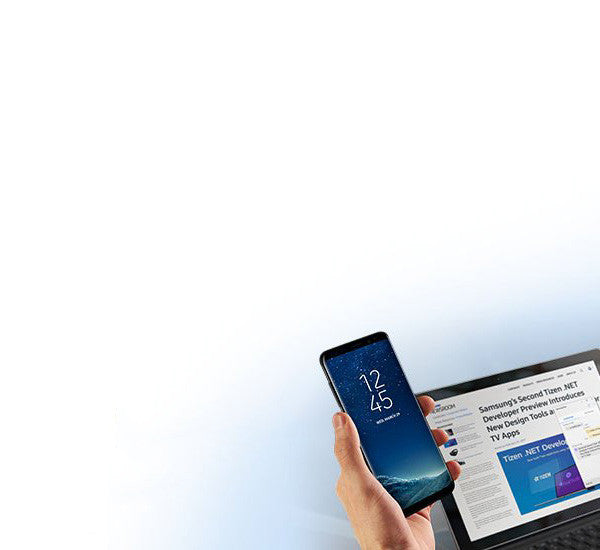
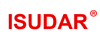



Newer Post →
200 comments
Hi. I have isudar px5 4gb/32gb for bmw e39. I downloaded an app NOT from google play store and device now works very slow. None of the apps works. I tried to do factory reset, but problem still is. I wanted to ask, if I will reinstall updated firmware for system, could that solve my problem?
Thanks for reply.
versión MCU:
MTCD_GS_V1.78_1
Aug 17 2016 15:07:30
Versión de Android:
5.1.1
Versión de núcleo:
3.0.101+
chun@hctr930 #45
Sat Aug 13 16:04:27 CST 2016
Número de compilación:
rk3188-userdebug 17082016.10:24:54
Dispongo de este equipo que les compre y quisiera actualizar el GPS IGO el enlace que me enviaron no hay el mapa de España, tambien preguntar si es posible actualizarlo a android 7.1. Saludos Andres Arfelis
Добрый день. Не могу определиться с вариантом прошивки для MCU. У меня версия MCU MTCE_GS_V2.88_3 Iun 12 2018
NA02A39VW0708 7lnch TouaregPX3Android 9 0 2+16G DSP какие есть обновления
Hi.
I have the isudar px5 with build number:
Px5-userdebug 8.0.0 opr5.170623.007 eng.hct.20181222.104950 test-keys
I have updated the mcu to mtce_gs_v3.17_1 and I have lost the wheel controls.
Is there a way to fix it?
Get an older mcu?