You have no items in your shopping cart.
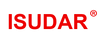
- Halloween Deals👻 Halloween Deals👻
-
Car Radio
Car Radio
- For Audi For Audi
- For Alfa Romeo For Alfa Romeo
- For BMW For BMW
- For Chevrolet For Chevrolet
- For Chrysler For Chrysler
- For Dacia For Dacia
- For Dodge For Dodge
- For Ford For Ford
- For Fiat For Fiat
- For Honda For Honda
- For Hyundai For Hyundai
- For Jeep For Jeep
- For Jaguar/Land Rover For Jaguar/Land Rover
- For Kia For Kia
- For LADA For LADA
- For Mazda For Mazda
- For Mitsubishi For Mitsubishi
- For Mercedes-Benz For Mercedes-Benz
- For Nissan For Nissan
- For Opel For Opel
- For Porsche For Porsche
- For Peugeot & Citroen For Peugeot & Citroen
- For Renault For Renault
- For Suzuki For Suzuki
- For Subaru For Subaru
- For Toyota For Toyota
- For Volkswagen For Volkswagen
- Universal Universal
-
Wireless Carplay Box
Wireless Carplay Box
- For Audi Series For Audi Series
- For BMW Series For BMW Series
- For Toyota For Toyota
- For Honda Accord For Honda Accord
- For Mercedes-Benz Series For Mercedes-Benz Series
- For Nissan Series For Nissan Series
- For Infiniti For Infiniti
- For Jaguar&Land Rover For Jaguar&Land Rover
- For Lexus For Lexus
- For Porsche For Porsche
- For Peugeot&Citroen For Peugeot&Citroen
- For Volvo For Volvo
- For Volkswagen Series For Volkswagen Series
- For Universal For Universal
-
Car Sound System
Car Sound System

- Accessories Accessories
-
Blog
Blog
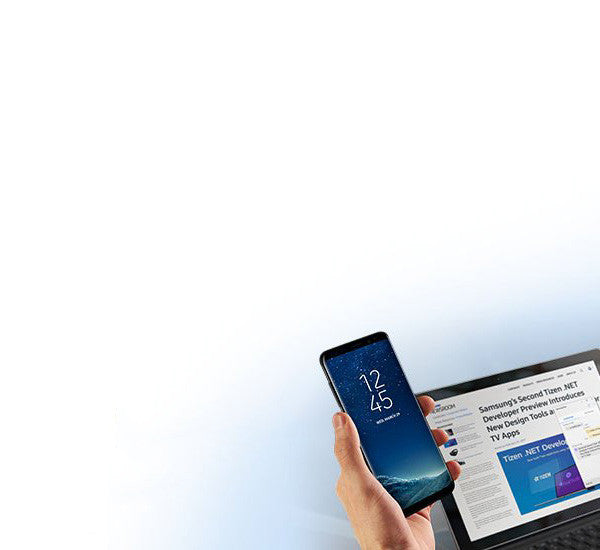
- Affiliates Affiliates


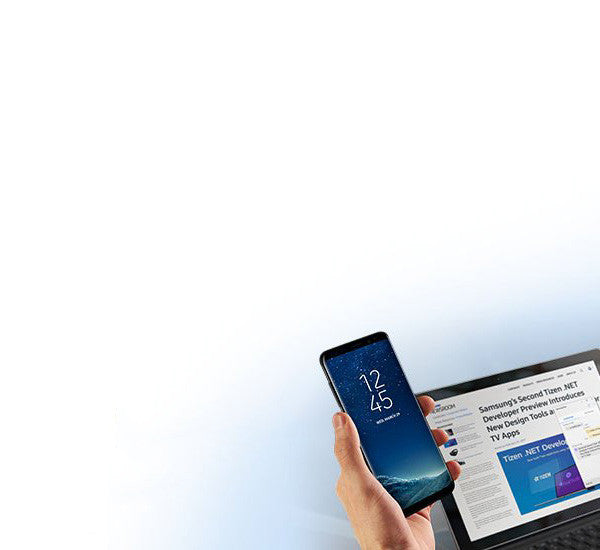
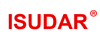



Newer Post →
200 comments
hello my name is raja mjaes and I have an isudar 9.0 inch 2 din car radio installed o my tiguan and everything was working normally until one day the radio only is not working and the external media are working normally could you please help me with my issue
serial : 0123456789012345
CPU: Genuine intel CPU@1.2GHz (x4)
Memory: 918 mb
Build number: sofia3gr_car_64-userdebug 6.0.1 MMB29M eng.hct.20170728.172244-release-keys
MCU version: MTCD_XRC_V2.60_1
can I install the new MCU and Android updates ?
ola
eles repondem muito dificil . eu ja estou a perguntar a muito tempo e ainda o problema nao foi rezolvida.
hallo i got an isudar multi player android 7.1 can i update whitout any problem to 8.1 and what more is posibel to update?
regrads halma
Название Модели: NA03A7VW0808
какой MCU ставить
kann ich mein isudar Autoradio A39-BZ0907,CPU: Rockchip 3326, Cortex A35, 64 Bits mit Android8.1 auf Android 9.0 aktualisieren? Könnten Sie mir bitte einen Link zum Download schicken. Vielen Dank!!