You have no items in your shopping cart.
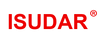
- Halloween Deals👻 Halloween Deals👻
-
Car Radio
Car Radio
- For Audi For Audi
- For Alfa Romeo For Alfa Romeo
- For BMW For BMW
- For Chevrolet For Chevrolet
- For Chrysler For Chrysler
- For Dacia For Dacia
- For Dodge For Dodge
- For Ford For Ford
- For Fiat For Fiat
- For Honda For Honda
- For Hyundai For Hyundai
- For Jeep For Jeep
- For Jaguar/Land Rover For Jaguar/Land Rover
- For Kia For Kia
- For LADA For LADA
- For Mazda For Mazda
- For Mitsubishi For Mitsubishi
- For Mercedes-Benz For Mercedes-Benz
- For Nissan For Nissan
- For Opel For Opel
- For Porsche For Porsche
- For Peugeot & Citroen For Peugeot & Citroen
- For Renault For Renault
- For Suzuki For Suzuki
- For Subaru For Subaru
- For Toyota For Toyota
- For Volkswagen For Volkswagen
- Universal Universal
-
Wireless Carplay Box
Wireless Carplay Box
- For Audi Series For Audi Series
- For BMW Series For BMW Series
- For Toyota For Toyota
- For Honda Accord For Honda Accord
- For Mercedes-Benz Series For Mercedes-Benz Series
- For Nissan Series For Nissan Series
- For Infiniti For Infiniti
- For Jaguar&Land Rover For Jaguar&Land Rover
- For Lexus For Lexus
- For Porsche For Porsche
- For Peugeot&Citroen For Peugeot&Citroen
- For Volvo For Volvo
- For Volkswagen Series For Volkswagen Series
- For Universal For Universal
-
Car Sound System
Car Sound System

- Accessories Accessories
-
Blog
Blog
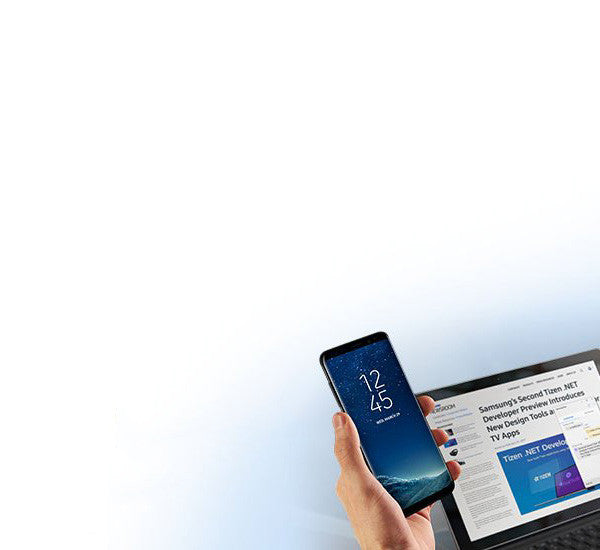
- Affiliates Affiliates


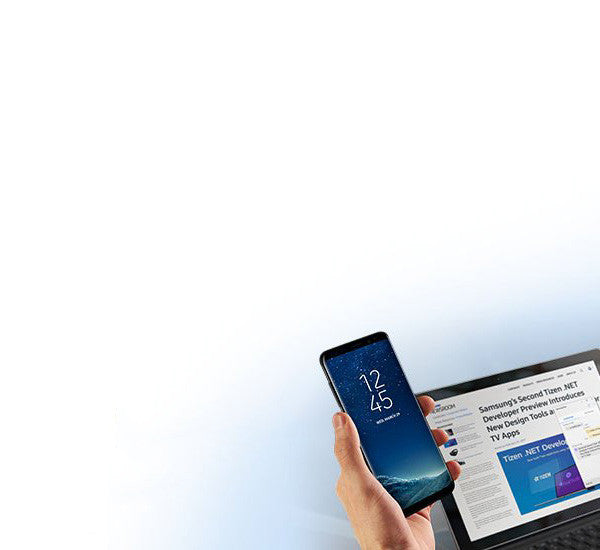
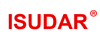



Newer Post →
200 comments
Обновил прошивку для системы, Android 9.0 px3 и обновил прошивку для MCU, 3.17 02 MCU после чего пропала подсветка кнопок и пропал пункт в меню, где выбирается цвет подсветки кнопок. При включении света в автомобиле яркость экрана меняется , а подсветка кнопок не включается.При обновлении прошивки подсветка кнопок моргала. Как это исправить?
I can’t upgrade firmware for NA03W6VW0803, via USB or SD card slot (GPS) when I put drive, radio does nothing.Before upgrading I must set something in settings or what?
hi friends. ihave unit ‘NA03W6VW0702-04’ that is stucked on logo. can you help me to recover it??
Hello friend! Order number:
8002580146794025
E-mail: st-da@yandex.ru. My radio isudar NA07H53BT00701.
How to enable voice control of the radio? Where in the settings to enable voice control of the radio? I do not have a program for voice control of the radio. Please send me the APK program for speech control.
Hello friend! Order number:
8002580146794025
E-mail: st-da@yandex.ru. My radio isudar NA07H53BT00701.
How to enable voice control of the radio? Where in the settings to enable voice control of the radio? I do not have a program for voice control of the radio. Please send me the APK program for speech control.