You have no items in your shopping cart.
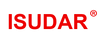
- Halloween Deals👻 Halloween Deals👻
-
Car Radio
Car Radio
- For Audi For Audi
- For Alfa Romeo For Alfa Romeo
- For BMW For BMW
- For Chevrolet For Chevrolet
- For Chrysler For Chrysler
- For Dacia For Dacia
- For Dodge For Dodge
- For Ford For Ford
- For Fiat For Fiat
- For Honda For Honda
- For Hyundai For Hyundai
- For Jeep For Jeep
- For Jaguar/Land Rover For Jaguar/Land Rover
- For Kia For Kia
- For LADA For LADA
- For Mazda For Mazda
- For Mitsubishi For Mitsubishi
- For Mercedes-Benz For Mercedes-Benz
- For Nissan For Nissan
- For Opel For Opel
- For Porsche For Porsche
- For Peugeot & Citroen For Peugeot & Citroen
- For Renault For Renault
- For Suzuki For Suzuki
- For Subaru For Subaru
- For Toyota For Toyota
- For Volkswagen For Volkswagen
- Universal Universal
-
Wireless Carplay Box
Wireless Carplay Box
- For Audi Series For Audi Series
- For BMW Series For BMW Series
- For Toyota For Toyota
- For Honda Accord For Honda Accord
- For Mercedes-Benz Series For Mercedes-Benz Series
- For Nissan Series For Nissan Series
- For Infiniti For Infiniti
- For Jaguar&Land Rover For Jaguar&Land Rover
- For Lexus For Lexus
- For Porsche For Porsche
- For Peugeot&Citroen For Peugeot&Citroen
- For Volvo For Volvo
- For Volkswagen Series For Volkswagen Series
- For Universal For Universal
-
Car Sound System
Car Sound System

- Accessories Accessories
-
Blog
Blog
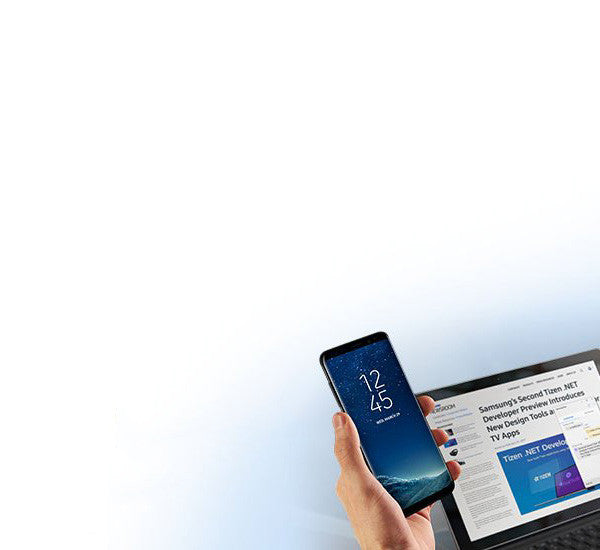
- Affiliates Affiliates


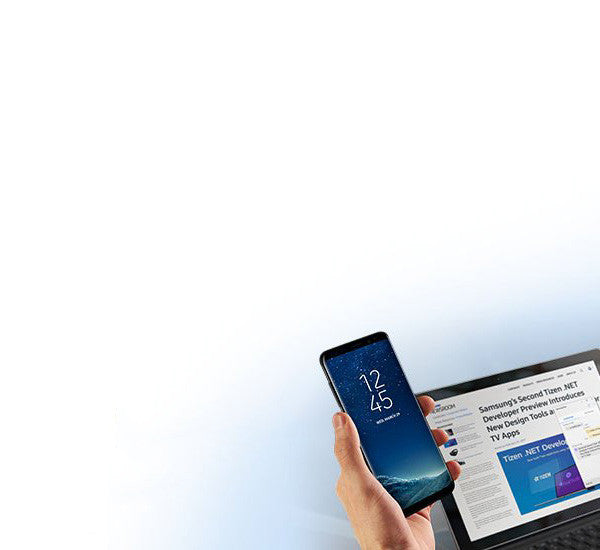
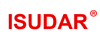



Newer Post →
200 comments
Добрый день , продали плохую магнитолу , программа сломалась
I’ve got h53 model but on the unit ta sticker NA07…. what mcu update I need?? Thanks
Hello, is it possible to use other navigation except IGO with android 9 px5 device ? I tried Here WeGo navigation and it works but I have problem with voice because it is interrupted and only beginning of voice is heard ?
Thank you, Emir Hodzic
good day.
i have a problem with my PX30 . everything works after installation, but after a few days he does factory reset, and he knew everything also the two installed SD cards, my supplier told me to update and sent me updates, the DMCU.IMG succeeded me ,but system update will not succeed ,both with SD or USB , now i have downloaded updates from this site myself , but i have the same problem the PX30 can not find an update.
and it"s an H53 ?. i bought it for the mercedes B class W245 .2007
can you help me ? please
Не могу подключить USB модем к Isudar A53 модель RK 3368. Питание на него идёт а в интернет выйти нельзя, в меню таких пунктов нет. Как подключить модем?