You have no items in your shopping cart.
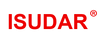
- SPECIAL OFFER SPECIAL OFFER
-
Car Radio
Car Radio
- For Audi For Audi
- For Alfa Romeo For Alfa Romeo
- For BMW For BMW
- For Chevrolet For Chevrolet
- For Chrysler For Chrysler
- For Dacia For Dacia
- For Dodge For Dodge
- For Ford For Ford
- For Fiat For Fiat
- For Honda For Honda
- For Hyundai For Hyundai
- For Jeep For Jeep
- For Jaguar/Land Rover For Jaguar/Land Rover
- For Kia For Kia
- For LADA For LADA
- For Mazda For Mazda
- For Mitsubishi For Mitsubishi
- For Mercedes-Benz For Mercedes-Benz
- For Nissan For Nissan
- For Opel For Opel
- For Porsche For Porsche
- For Peugeot & Citroen For Peugeot & Citroen
- For Renault For Renault
- For Suzuki For Suzuki
- For Subaru For Subaru
- For Toyota For Toyota
- For Volkswagen For Volkswagen
- Universal Universal
-
Wireless Carplay Box
Wireless Carplay Box
- For Audi Series For Audi Series
- For BMW Series For BMW Series
- For Toyota For Toyota
- For Honda Accord For Honda Accord
- For Mercedes-Benz Series For Mercedes-Benz Series
- For Nissan Series For Nissan Series
- For Infiniti For Infiniti
- For Jaguar&Land Rover For Jaguar&Land Rover
- For Lexus For Lexus
- For Porsche For Porsche
- For Peugeot&Citroen For Peugeot&Citroen
- For Volvo For Volvo
- For Volkswagen Series For Volkswagen Series
- For Universal For Universal
-
Car Sound System
Car Sound System

- Accessories Accessories
-
Blog
Blog
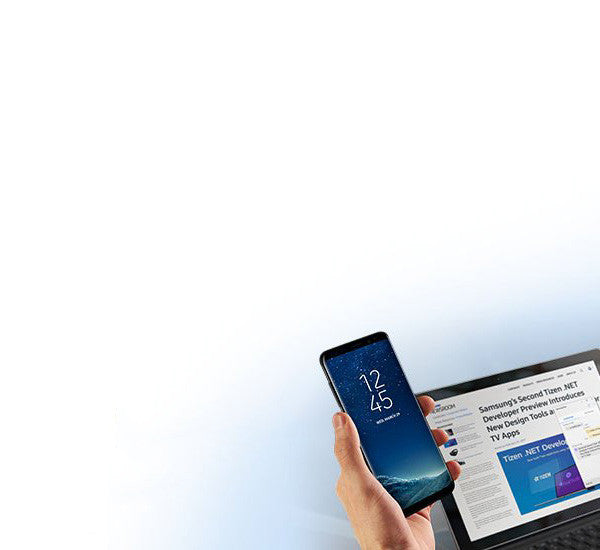
- Affiliates Affiliates


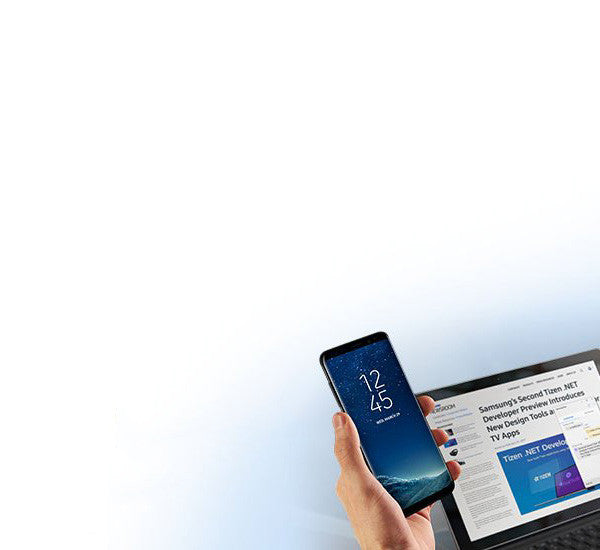
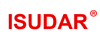










← Older Post Newer Post →
15 comments
I need a authorization code also for Zlink for Wireless and Wired Carplay and Android Auto.
Hi, i need an auth code because my carplay don’t work
Aliexpress order number:
8014752674991627
Yo no tengo código, por favro necesito uno para la activación del Wireless
Hello,
same problem ((Some customers have this problem even if there is no activation code on the k-box. But also prompted to activate. So please leave your problem with order id, we will deal with it.))
Order #1259CN
good morning, i have android 9.0 car and iphone and zlink applications. I can’t sniff the code and I don’t have the authorization key, please help me. Greetings, Grzegorz